Role must be above other role
You are probably reading this because you got some error like Make sure your highest role is above (some role name) or Make sure the bots role is above (some role name).
Avoid this from happening is actually really simple, but for discord newbies we are going to cover how to fix that here.
How to fix this
First you have to open your server settings. You find those by clicking on your guild name (or the three dots on mobile) above all the channels.
Then you will find something like Settings or Server settings.
In those settings there is a section called Roles.
Example
We are going to make an example to make this more clear.
An example could be: Make sure the bots role is above Testing-Role-1
When we are now in the Roles section we need to make sure, the Bots role (most certainly called EmeraldBot) is above Testing-Role-1 in this example.
The following video shows how to do this. On mobile, it is mostly the same, you can just drag and drop the role.
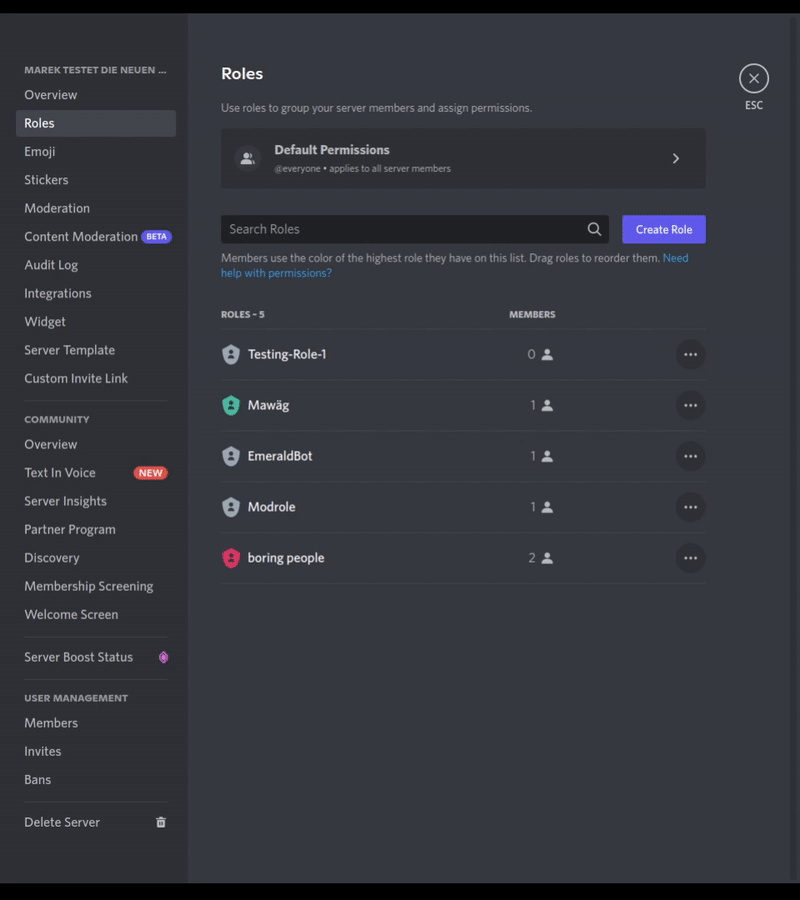
When you properly moved the role, you should now be able to use this command.