Find the id of a message (message_id)
For some commands, for example /reactionrole add you have to enter a message_id.
For experienced Discord users this might be straight forward, but for some users this might be a rather complicated task.
Because of that we are going to cover this in that article.
Find the message_id on desktop
To get the id of a message you first need to go into developer mode.
You can do this by going in your discord settings and under Advanced (User Settings -> Advanced) you will find the option Developer Mode.
Then you just need to enable it.
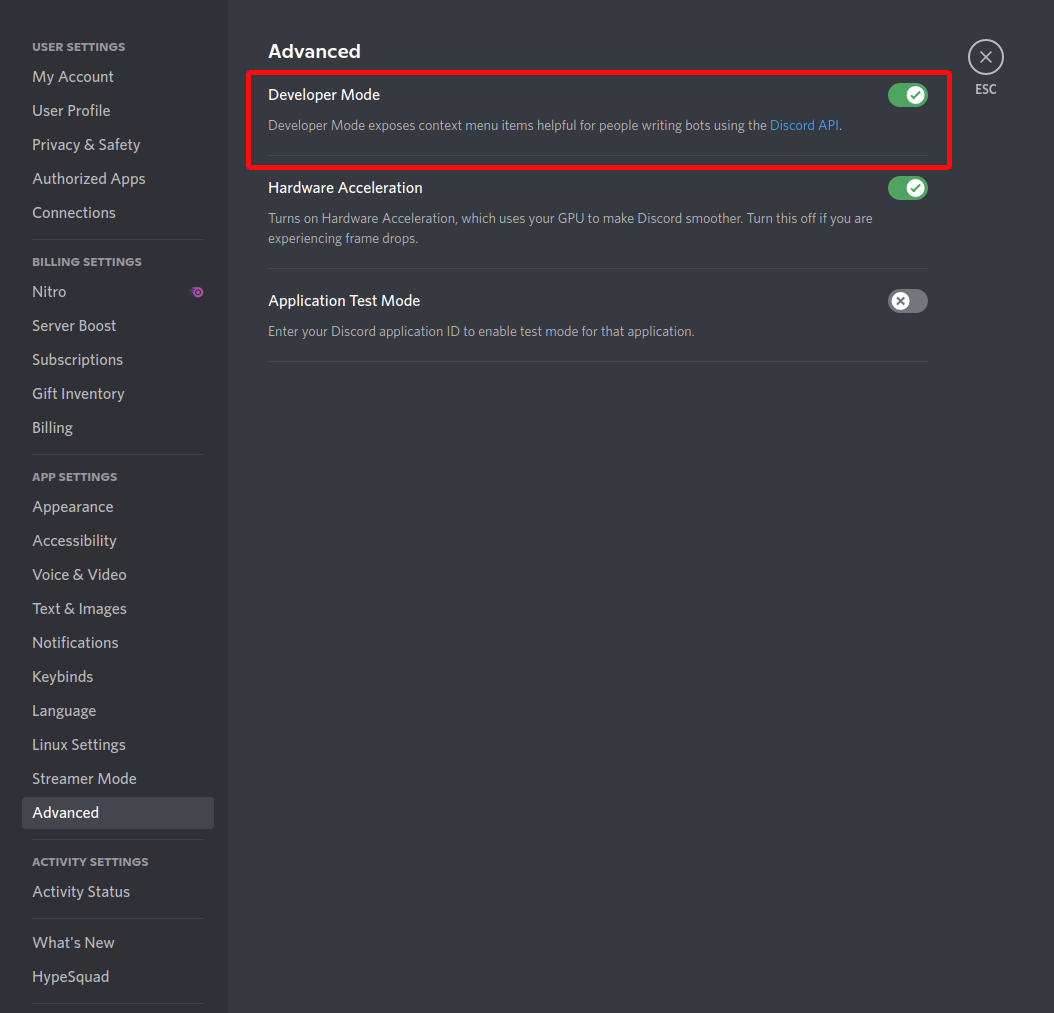
When you successfully enabled the developer mode, you can now go to the message you want to get the id of and right-click on it.
There should now be an option named Copy ID
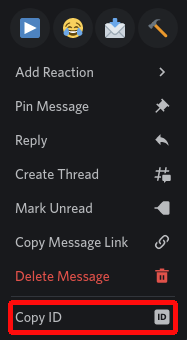
Now the message_id is copied, and you can paste it in the command you need it for.
Find the message_id on mobile
For Android users:
To get the id of a message you first need to go into developer mode.
First you have to click on your avatar on the bottom right of the screen. Under App Settings you will find Behavior.
When you click on that option you should see the option Developer Mode. By clicking on it, you should be able to enable it.
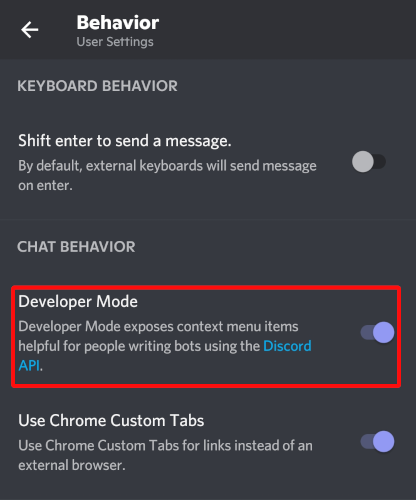
When you successfully enabled the developer mode, you can now go to the message you want to get the id of and tap and hold the message.
There should now be an option named Copy ID
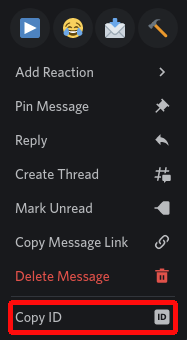
Now the message_id is copied, and you can paste it in the command you need it for.
For IOS users:
tbd