Introduction to slash commands
Hello together,
you probably read this, because you clicked the link from the info command from the EmeraldBot.
The EmeraldBot is now using Discords new slash commands system, read the official FAQ from Discord here. This really is a big update, as it completely changes the way you use the commands. I think most of you already used the new slash commands in any way. Otherwise, I will shortly explain this in the following section.
How to use the new slash commands?
Using the slash commands is actually pretty easy. Discord also shows you all arguments you have to enter,
so you no longer have to remember all the parameters for commands like reactionrole add which was pretty annoying.
To use a new command, you just start to type / in the chat.
When the Bot has the needed permissions you should see some suggested commands.
When you have more than one Bot using slash commands on your server, there might also be some commands from different bots.

When you have more than one bot using slash commands and can't see the ones from the EmeraldBot just click on the bots Avatar on the left to see the commands. In case there are no commands from the EmeraldBot you need to re-add the bot. Read more here. Now you can search for a command by typing in the command's name as usual. Discord will then just show you commands matching your search query. This should look like this:

When you now click on the command, depending on the command, there might be some options. Some of them are required and some are optional. In case they are required, Discord won't let you send the command without filling them out. When they are optional it's to you whether to fill it out or just leave it empty. You can see an example below.
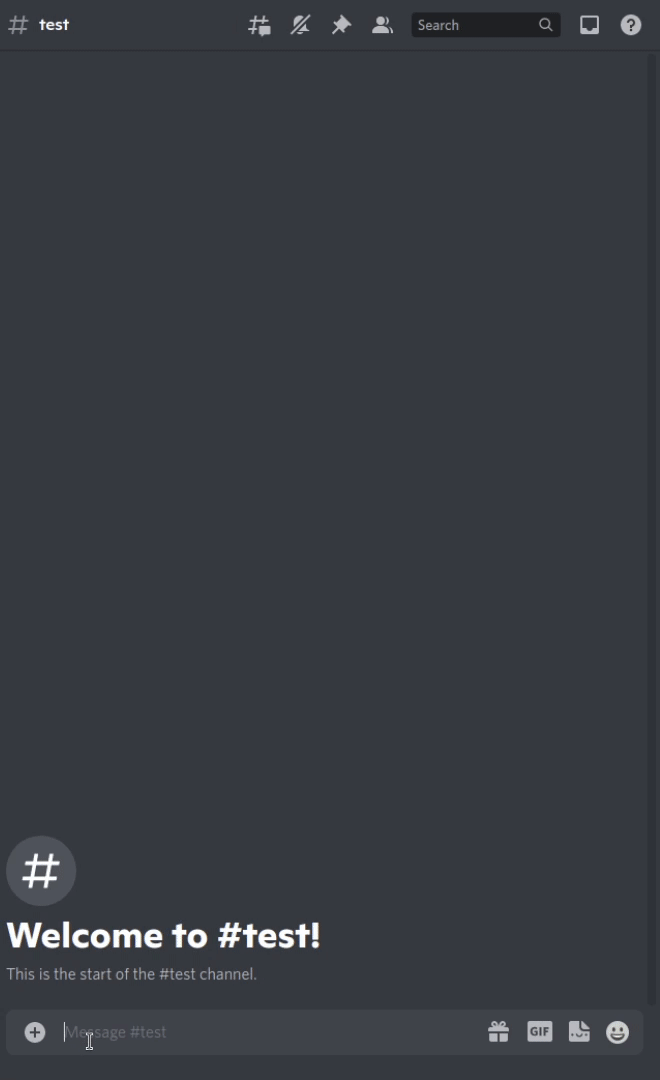
I think this little instruction should show you, how the slash commands work.
I can't see any slash commands?
This is a problem many users might stumble across, so I'm going to cover it in this instruction.
To display slash commands on your server the bot needs a special "scope", at the moment all the old bots normally only have the "bot", but for slash commands bots also need the "applications.commands". This probably sounds very complicated for non developers, but it is really easy to fix.
In order to display the bots slash commands on your server, you just need to re-add the bot to your server. You can either do this with the invite link below or just click on the EmeraldBot on your server and click add to server and select your current server. Invite here.
Additional information
I hope this article can answer most of your questions.
This update also goes along with changes on the overall way the EmeraldBot is working. We improved many commands, used Discord's new buttons to replace the old reactions, and we fixed many bugs. I also wrote a gist about all the changes coming with this update. You can read this here (Link ToDo)
~CuzImSyntax#9033